Vault organizational concepts
At the highest level, we have a Vault cluster. There are two deployment options: self-managed, where you install and run Vault Enterprise manually, and HCP Vault Dedicated, where we handle the deployment and management of Vault on your behalf, including seamless upgrades.
In Vault, a cluster begins with a root namespace. For HCP Vault Dedicated, this namespace is reserved for HCP control plane management and is not accessible to end users. In self-managed Vault Enterprise clusters, the root namespace should be reserved for Vault operators only.
Under this root namespace, in HCP Vault Dedicated, a namespace is automatically created and called admin. We recommend that operators of self-managed Vault clusters create the same namespace and chroot this in line with the Vault Namespace and Mount Structuring Guide(opens in new tab) which we recommend considering as part of your planning. Reserve the root namespace for operators with root-level access. This is to secure cluster-level configurations, as some configurations can only be made within the root namespace.
A Vault operator can create subordinate namespace structures just like a folder structure, i.e., namespaces can be nested (as shown in the diagram above). Each namespace can store:
- Secret engines: Provide an interface for storing, retrieving, and controlling access to sensitive data, with each type of secret engine handling specific kinds of secrets or workflows, such as key/value storage, database credential issuance, and more.
- Auth methods: The method that users, machines, or applications can use to authenticate to a Vault cluster.
- Policies: The permissions assigned to authenticated users, machines, or applications specifying what secrets they can access.
While it is important to understand that the eventual namespace structure can depend on the circumstances, we recommend deploying tenant namespaces under the admin namespace. This is where the tenant administrators define the policies necessary for granting access to the different sub-namespaces which could map applications or environments in the tenant. The rationale behind this recommendation is to consolidate all human access points into a single, centralized location within the cluster. Typically, organizations utilize an identity management platform like Active Directory or Okta for managing human user access. Should use cases for mapping auth methods for human users to tenant namespaces subsequently arise, the Vault operator can develop the solution in a controlled manner accordingly.
Configuring Vault using Terraform
We recommend using Terraform to automate the configuration of Vault, for example, setting up namespaces, secret mounts, policies, etc. On a small scale, manually configuring Vault may be manageable. However, as the scale and complexity of your use case increases, you will need some form of automation to help keep up with the increasing management overhead.
For example, you will most likely need to map many OIDC provider groups to Vault external groups across multiple environments (development, test, staging, production, etc.). This can quickly become a significant operational overhead without an automated process.
The Vault Terraform provider allows Terraform to read from, write to, and configure HashiCorp Vault. See here(opens in new tab) for more details on the Vault provider. HashiCorp provides a validated pattern for using Terraform to manage Vault policies(opens in new tab).
The Vault Terraform provider enables you to take an infrastructure as code (IaC) approach to your Vault configurations. This provides many benefits including increased productivity, promoting repeatable processes, and reducing human errors. While other infrastructure automation tools such as Ansible can be used to automate Vault configuration, we recommend the Terraform provider because it features testing and support from HashiCorp as well as regular updates to support new features in Vault. Terraform also has a robust state management system which tracks the current configuration on your Vault clusters. For more information on adopting Terraform, please refer to the HashiCorp Validated Design for Terraform.
We recommend that the Vault admin team set up a vault-admin-config repository in a version control system (VCS) such as Git, where Vault configuration is stored as Terraform files. Any change to the configuration is applied to the repo and the changes are then made to Vault.
This allows configuration changes to be migrated between the various application lifecycle environments.
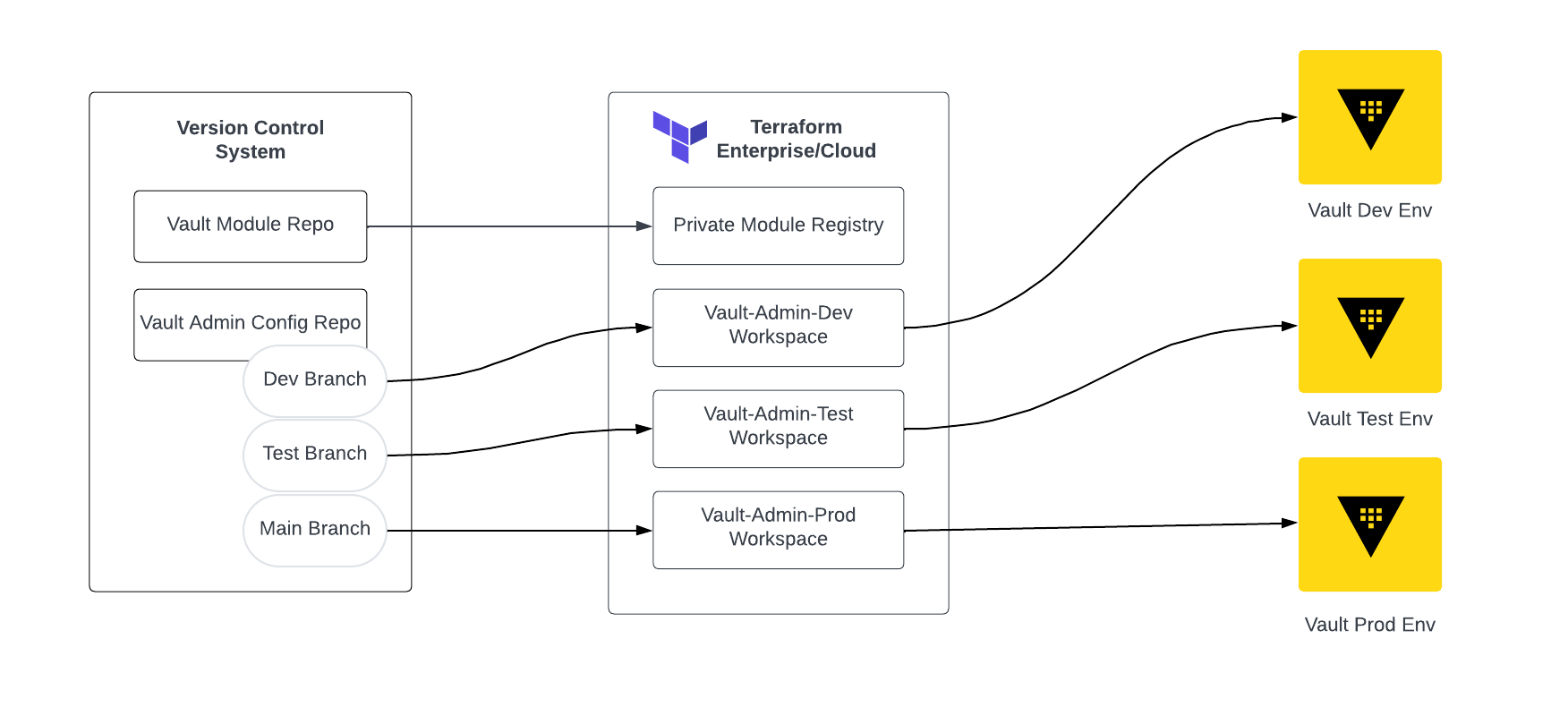
Set up Vault for consumption for various business units
When Vault is configured as recommended in the Vault organizational concepts section, all users of various business units will authenticate via a single top level auth method. Their membership to groups will dictate which namespace and which secret engine paths within the namespace(s) they will have access to.
Environments
Separate from your production Vault environment, we recommend deploying an additional cluster as a testing instance. A test Vault instance should be able to withstand longer periods of downtime without business impacts, allowing for the safe examination and troubleshooting of new configurations, policies, and updates without putting your business at risk. The configuration of the testing environment should mirror the configuration of the production environment as closely as possible in order to ensure that any changes being tested will produce the same behavior in both environments.
You may also wish to provision additional Vault clusters for additional environments separate from production. For example, you may wish to have a separate Vault cluster for a development or staging environment. This decision should be based on your organization's own availability requirements and security policies.
For example, one organization may have CI/CD pipelines for a development environment which are still critical to producing and deploying new software, and therefore may need to be associated with the production Vault cluster to guarantee high-availability and security. Another organization may have extremely strict security requirements for secrets associated with their production environment, and therefore may decide to run a separate Vault cluster for their development environment to prevent any co-mingling of production and development secrets. These considerations can help you decide how many distinct Vault environments are right for your organization.
Important workflows
- Application team onboards a new app to Vault.
- Application team adds a new secret.
- Application team edits/rotates a secret.
- Application consumes a secret.
Onboarding workflow
Aim to fully shift your onboarding process left, so that the application teams adopting the platform have an end-to-end, automated workflow that is integrated into the organisation's identity and access management (IAM) system. This will ensure that the application teams can onboard themselves to the platform without needing to involve the platform team. To not do this risks the situation where manual tasks to onboard internal teams pile up in the platform team's backlog, this team then becoming a bottleneck to the projects success. We recommend ensuring your project manager has scoped time in the project plan to ensure platform team engineers can complete the necessary engineering so that it can be tested meaningfully in UAT by your early-adopters.
Adopt a namespace structure in line with the Vault Namespace and Mount Structuring Guide(opens in new tab) so that appropriate policies can be used to scope specific access while allowing correct sharing of secrets engines and auth methods. This will allow the organisation to avoid limits in the system which may adversely impact the cluster in the future.
We recommend that you codify Vault configurations using an IaC tool such as Terraform. Below is an example of an onboarding workflow built around Terraform Enterprise or HCP Terraform.
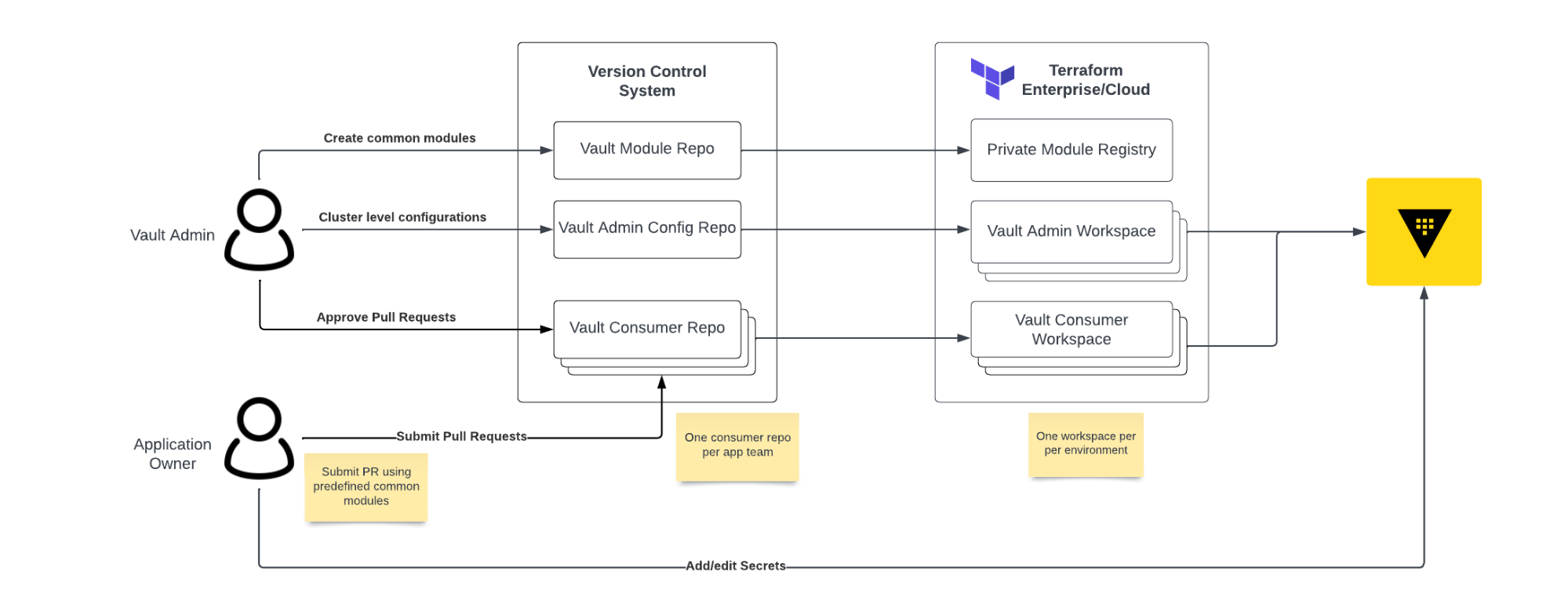
There are two personas in this workflow: Vault administrators and application owners. Vault administrators are part of the platform team, they are responsible for:
- Vault cluster level configuration such as setting up audit logs, mounting auth methods and secret engines etc.
- Creating common Terraform modules for application owners to consume.
- Approving pull requests in the Vault consumer repositories.
Vault administrators manage cluster level configurations using Terraform through a Vault admin configuration Git repository. The Vault admin configuration repository maps to multiple Terraform Enterprise or HCP Terraform workspaces using the VCS workflow - one workspace per environment (i.e. development, staging, production). When a pull request is merged into the repository, Terraform will kick off a workflow to apply the configuration changes. For more information on this workflow, please refer to the Terraform Operating Guide for Adoption.
In addition to cluster level configuration, the Vault administrators are also responsible for creating common Terraform modules to be consumed by application owners. Each module should align to a pre-approved Vault use case and provisions the resources necessary for consumers to access and work with Vault. For example, a module for consuming Vault static secrets would provision the appropriate Vault policies, identity groups, auth method roles, and the required paths within the KV secret engine. These modules serve as an interface for Vault, abstracting its configuration details from application owners. They should offer sensible defaults and expose only the necessary input parameters.
Application owners request access to Vault by using common Terraform modules and making a pull request to a Vault consumer repository. Each application team requesting access to Vault should have its own consumer repository. The creation of the consumer repository should be initiated by an onboarding request form through ServiceNow, Jira, or equivalent. The consumer repository is where Vault configuration is managed long-term for the application. Similar to the Vault admin configuration repository, each consumer repository maps to multiple environment specific workspaces in Terraform Enterprise or HCP Terraform. Pull requests submitted to the consumer repository are reviewed and approved by the Vault administration team. Once the pull request is approved and merged, Terraform Enterprise or HCP Terraform will kick off a workflow to apply the changes to Vault. Application owners should then use the Vault UI, CLI, or API to manage secrets to ensure that secrets are not committed into the repository.
